How to Report a Windows Bug
Here's the info I need to properly investigate a bug on Windows.
1) General Questions
- Approximately how old is your computer?
- What happened immediately before it didn't work? i.e. "I ran the installer, it finished, but Beamhole didn't open, and I can't open it from the Start menu."
- Did you receive any error messages? What did they say?
- Do you have any screenshots or screen recordings you can show me? (Optional, but very helpful)
2) Windows Version
Select Start > Settings > System > About
Copy the information, or take a screenshot.
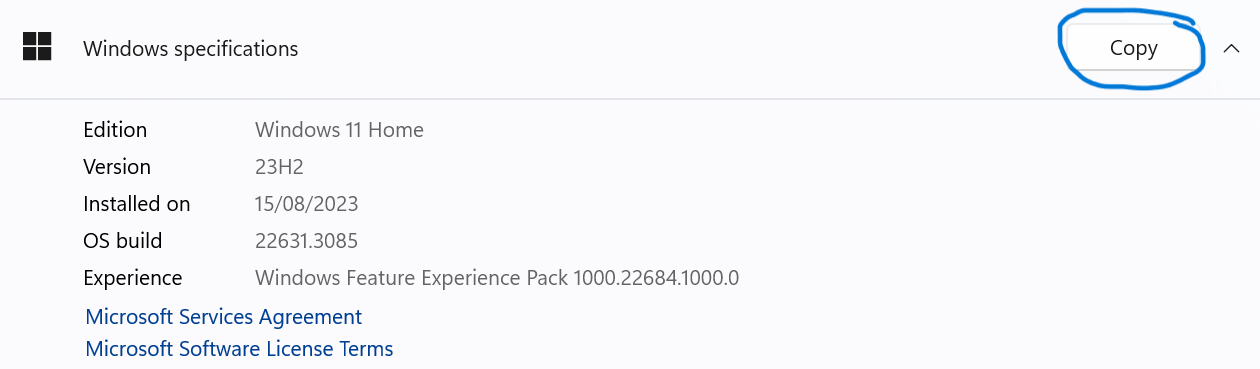
(You may see something different, just do the best you can.)
3) Beamhole Version
If you can, Open Beamhole (Select Select Start and search for "Beamhole"), then File > About Beamhole, and note the version number.
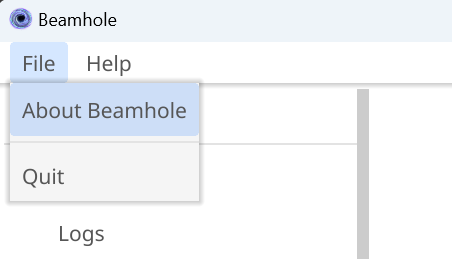
Alternatively, check your Downloads folder for the Beamhole installer. The version number will be part of the filename. i.e. Beamhole_X.X.X.XXX.zip.
4) Grab the Beamhole Log File
Open File Explorer and then, in the top bar, navigate to: C:\Users\[YOUR_USERNAME]\AppData\Local\Beamhole
You'll need to substitue [YOUR_USERNAME] with your actual username. So if your username was mikep, then it would look like so: C:\Users\mikep\AppData\Local\Beamhole
If you're unsure what you're username is you can drill into C:\Users in the side panel to see a list of users on your device:
![C:Users[your user name]](/images/debug/win-file-explorer-c-drive.png)
You should now see a list of Beamhole files. Copy the contents of the beamhole.log file, or simply send the file to me. Also let me know if you don't see a settings.json file.
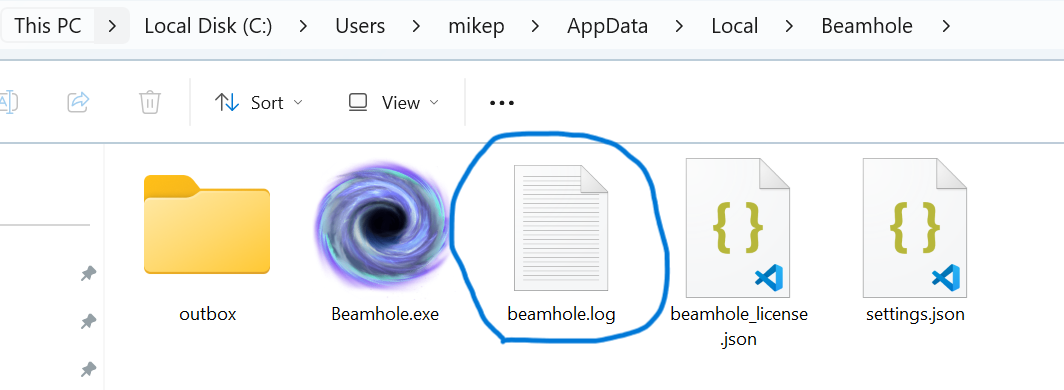
That's it! Simply email me all of the above information. Thank you so much!

